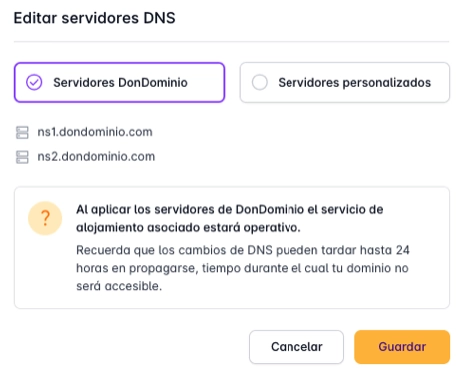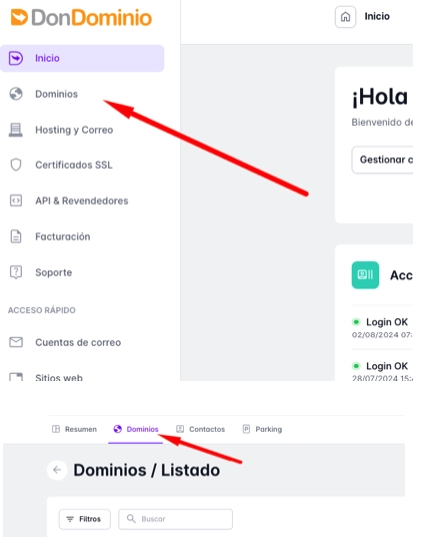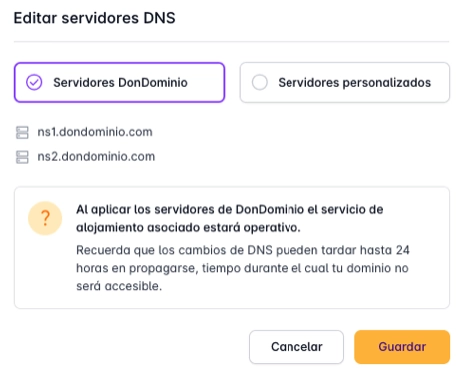Steps
- Navigate to "Branded Domains" in the dashboard
- Follow the instructions to add a CNAME record
Modifying DNS records in DonDominio
The DNS records of a domain are used to point the domain to the server that hosts the content we wish to display. These records can be modified at any time from the client area by following these steps:
- Access the list of domains in your client area
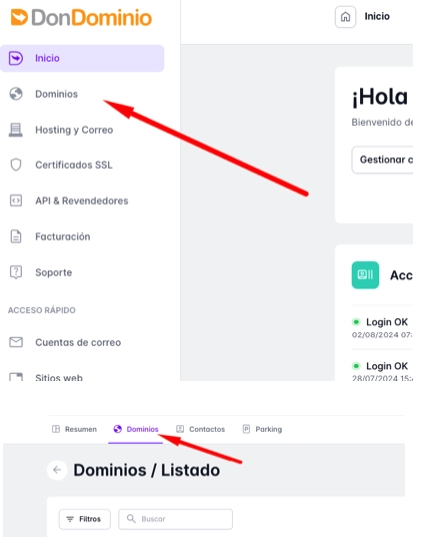
2 - Domain management
Locate the domain whose DNS records you want to modify, click the three dots on the right side, then "Manage domain".

3 - Modify DNS
Inside domain management, go to the "DNS" section and click on the three dots and "Edit DNS servers". A pop-up window will open with two options:

Option 1 - DonDominio Servers
This option configures DonDominio's DNS records, pointing the domain to your contracted hosting.
Option 2 - Custom Servers
With this option you can configure external DNS records. Add each DNS server in its corresponding box and click "Save".